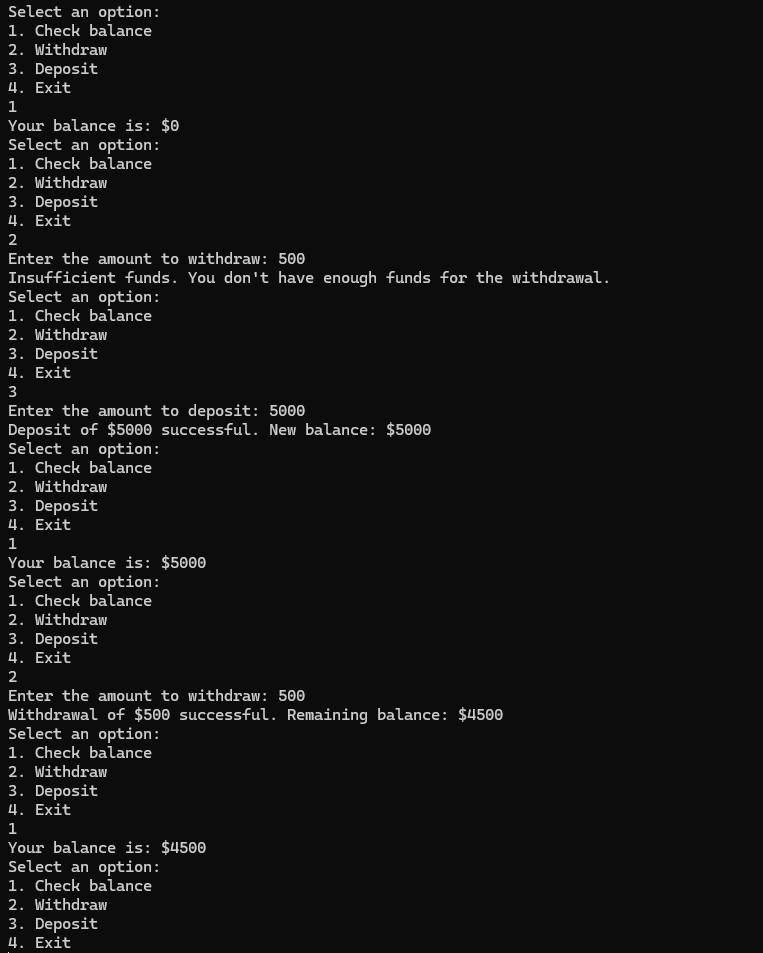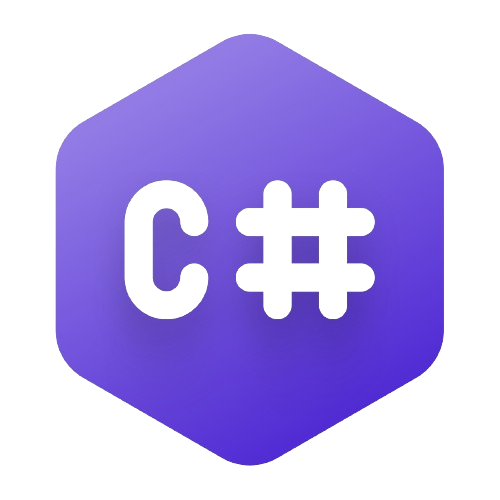
Banking App
28-05-2024
This C# program is a simple banking application that follows the Interpreter Pattern.
C#XUnitInterpreted Pattern Design
Features
- Console-based banking app built in C#
- Uses the Interpreter design pattern
- Supports deposits, withdrawals, and balance checks
- Simple command-style input system
Gallery